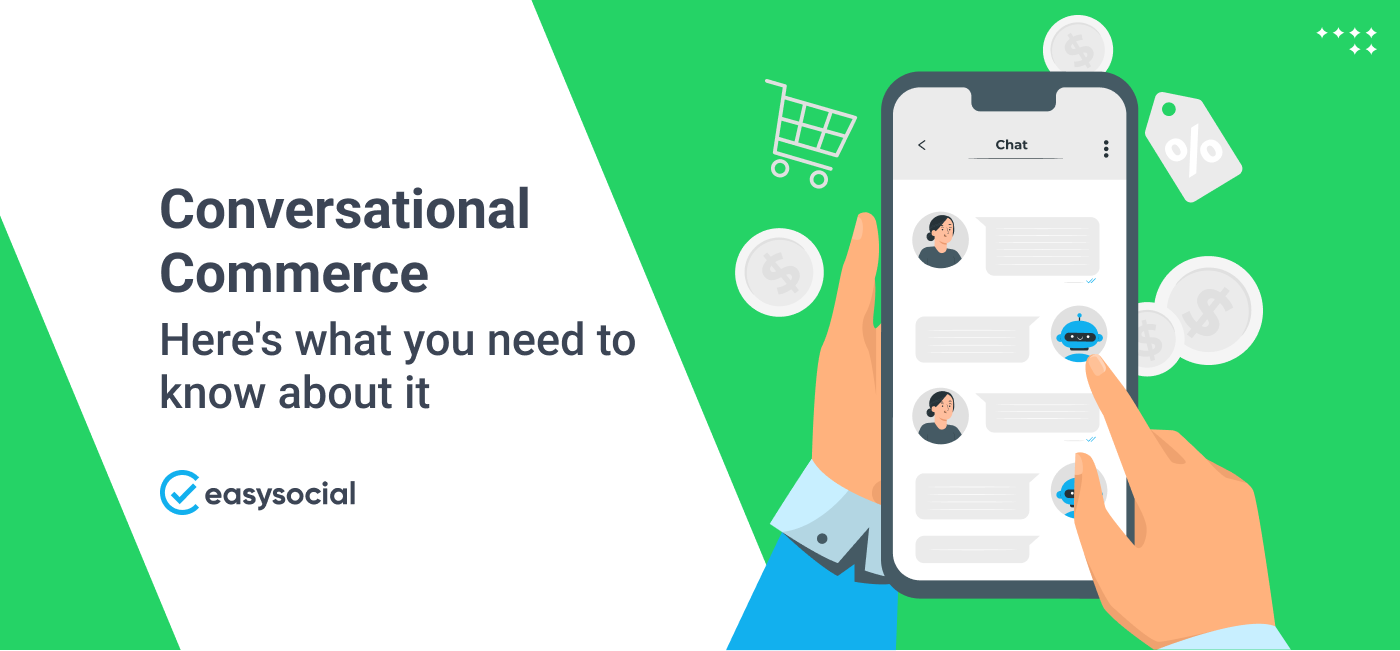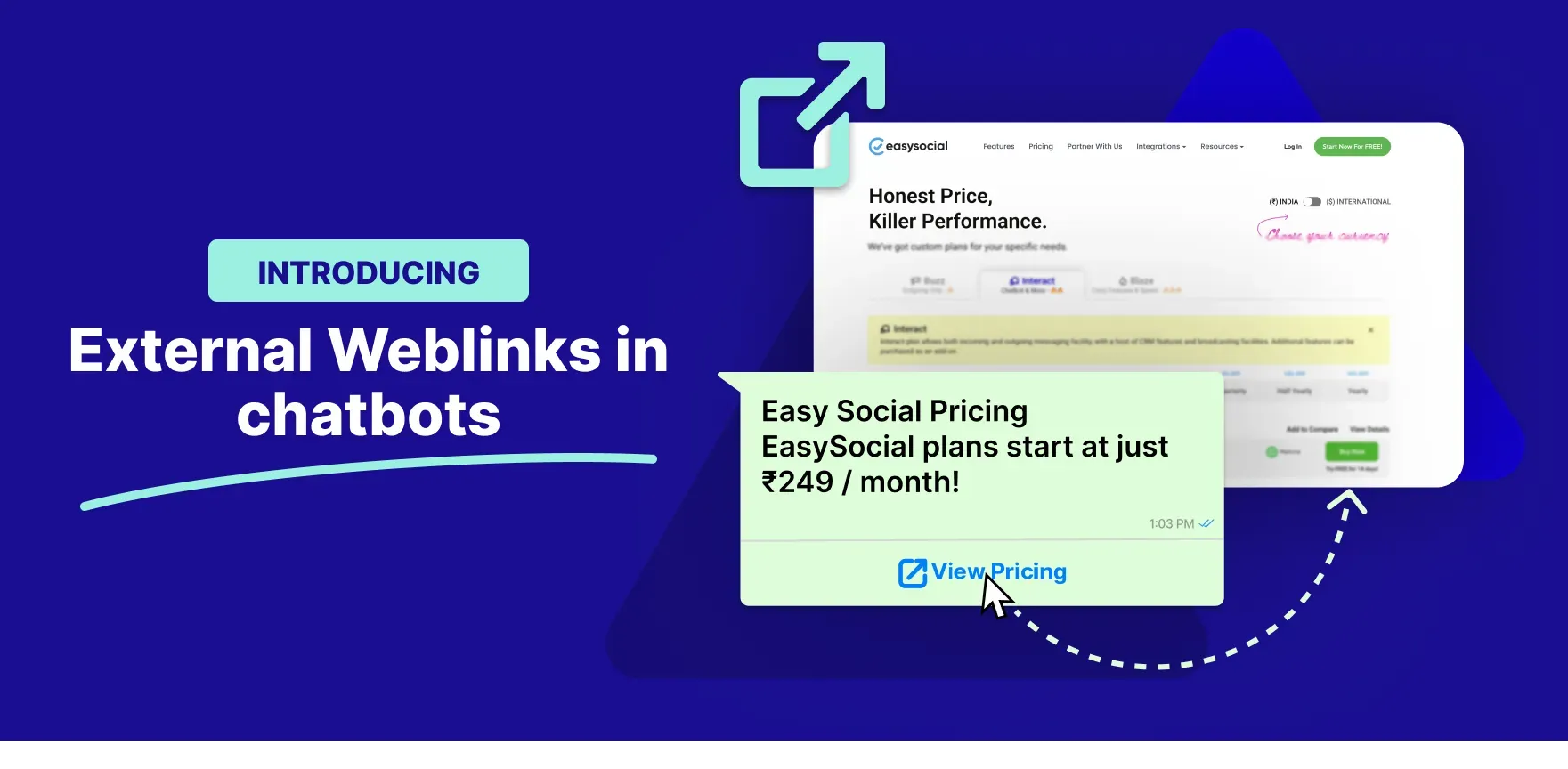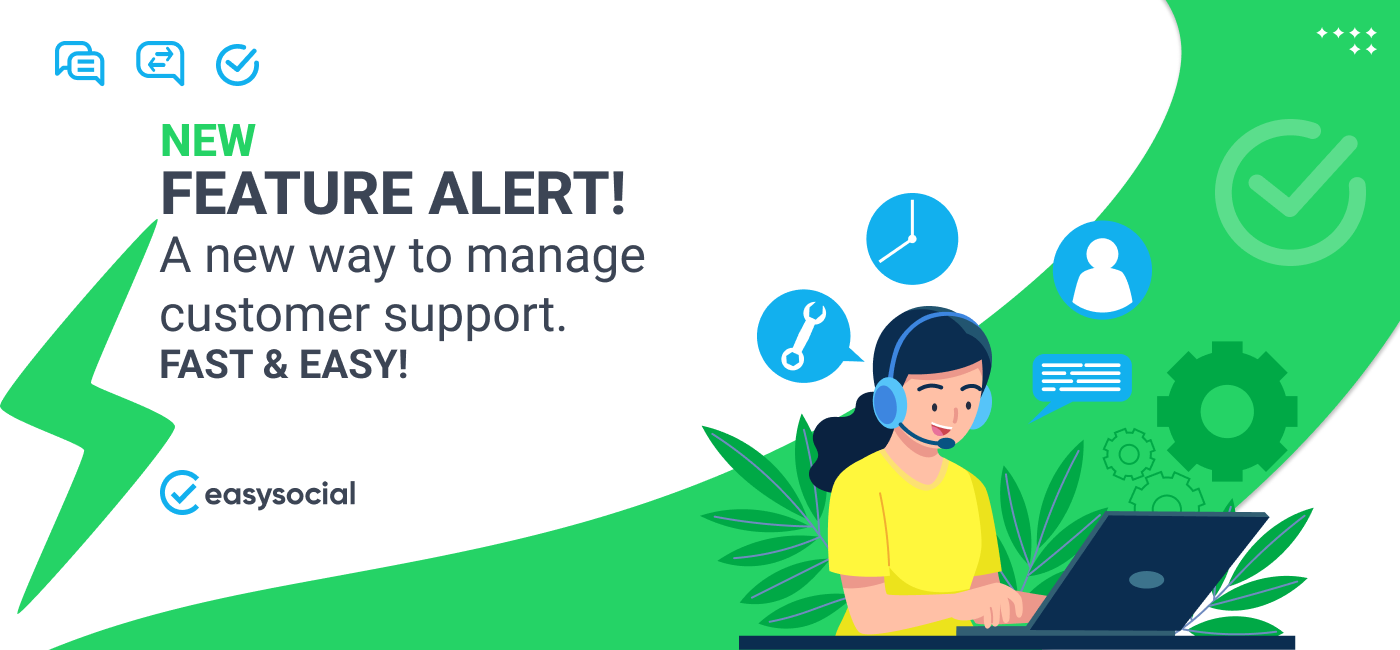UI Updates
Sat Aug 13 2022
🎉 EasySocial’s New Feature Roundup: Simpler, Smarter, and Faster Than Ever
Here’s a detailed look at the newest features we’ve rolled out—all explained in a way that makes it easy to follow along with your screenshots.
🔄 Multi-File Drag & Drop Upload
You can now drag and drop multiple files into the chat window in one go—whether it's images, PDFs, documents, or other file types.

This makes it super easy to share presentations, brochures, invoices, or any batch of files with a client or lead—without having to upload them one by one. Just select the files from your desktop, drop them in the chat, and hit send.
🔍 Contact Search from Message Composer
Need to message someone quickly? You no longer have to scroll through your entire contact list.


Simply start typing the contact’s name directly while sending a message to a person, and the contact will show up instantly. It saves you several clicks and helps you get to conversations faster—especially when you're in a rush.
📋 Advanced Follow-Up Search
Keeping track of leads and follow-ups is now much easier.




You can search follow-ups based on:
- Contact name or phone number
- Specific notes you’ve added
- Agent assigned to the contact
- Date or time filters
This means you can now pull up relevant follow-ups in seconds, making it easier to stay on top of pending conversations and deals.
🔴 Highlighting Active Chats
When your team is managing multiple chats, it can get confusing to know which ones are actively ongoing.

We’ve added a visual marker to highlight chats that are currently active, so your agents know exactly where to focus. It’s a small but powerful improvement to boost productivity during high-traffic periods.
🧑🤝🧑 Team Typing Indicator
Ever had two agents reply to the same customer at the same time?

That’s now avoidable. EasySocial now shows real-time typing indicators, so you can see who else on your team is typing in a given conversation. This promotes better coordination and eliminates duplicated replies.
📣 Streamlined Multi-Contact Messaging
Sending the same message to multiple people is now faster than ever.
Simply select multiple contacts directly from the chat, then send a template message to all of them in one go. This eliminates manual effort and ensures consistent communication across your entire contact list.
🧑💼 Bulk Assign Contacts
Assigning leads or customers to your team members is now easier than ever.
Just select multiple contacts at once, and assign them to any agent on your team. This is especially helpful for managers distributing leads or support tickets at the start of a shift or campaign.
🤖 Enhanced Chatbot Personalization
Your chatbot can now share more than just a name. It can also include the agent’s phone number and email address in replies.

To enable smoother handovers from bot to human, simply go to the settings of your active chatflow and add variables to the engaging and disengaging messages. These variables will automatically include your team member’s details—such as their name, phone number, or email. This makes the transition more seamless and transparent, allowing customers to know exactly who they’re speaking with and how to contact them directly.
📈 Excel Upload in Any Format
Forget about following a rigid Excel format for broadcast uploads.
With this update, EasySocial automatically reads and adapts to any structure your Excel file uses. Whether your column names are custom, missing, or in a different order—it just works. This drastically simplifies sending broadcasts to a contact list.
🎙️ Voice & Audio Message Support
Sometimes text just isn’t enough. You can now:
Send pre-recorded audio files or record live voice messages directly in the chat This is especially useful for explaining complex issues, sharing verbal confirmations, or just adding a human touch to your support.
🤖 Powerful New Chatbot Node Features
We’ve made three major enhancements to chatbot logic:
1. If-Else Node for Tag-Based Flows
Create intelligent flows based on specific tags—like customer type, source, or language. This allows the chatbot to send different messages based on how the user is tagged.
2. True/False Media Detection Node
Now your bot can detect whether a user has uploaded a file, image, or audio, and take action accordingly. For example, you can set up a different reply if no media was received.
3. Date Calculation Node for Lead Fields
You can now perform calculations on date fields. Want to follow up 3 days after a demo, or set a reminder 7 days before plan expiry? The Date Calc node makes it easy to store and use those dynamic dates.
💬 Wrapping Up
Each of these updates is designed to remove friction, save you time, and enhance your customer conversations.
We hope you and your team enjoy using these features as much as we enjoyed building them. Stay tuned for more updates soon—because we’re just getting started 🚀
Want to grow your business faster?
Get Lifetime Free Access
Make your free WhatsApp based chatbot today, automate your business with several industry leading integrations.
Start Now for FREE!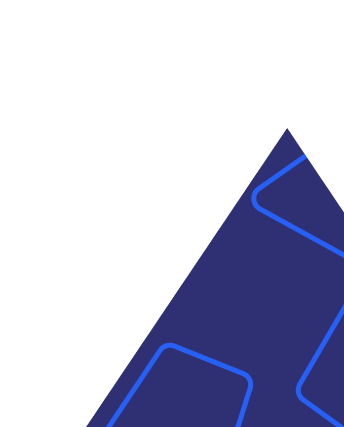
Recent Blogs